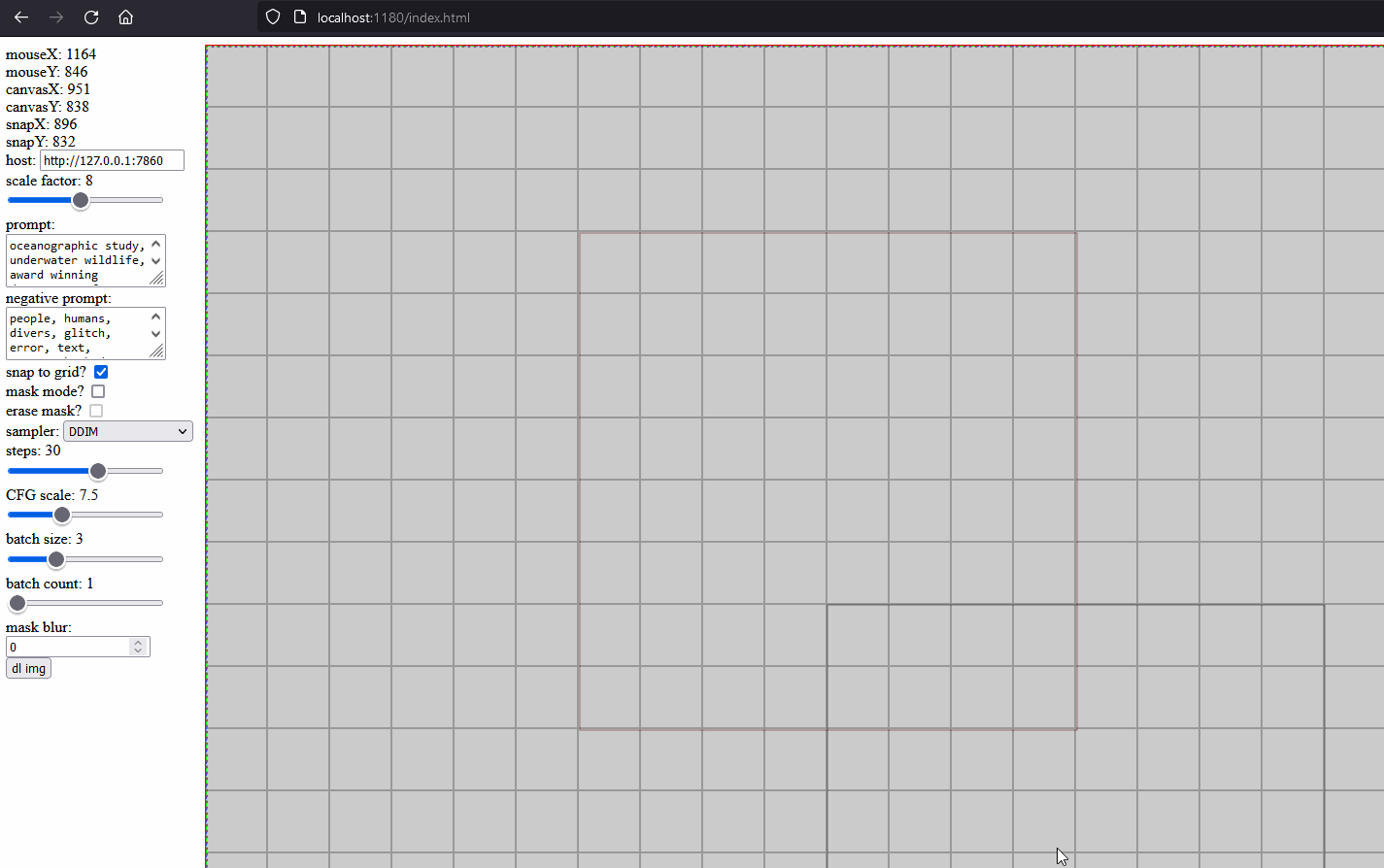|
|
||
|---|---|---|
| css | ||
| docs | ||
| js | ||
| favicon.ico | ||
| index.html | ||
| LICENSE | ||
| openOutpaint.bat | ||
| openOutpaint.sh | ||
| README.md | ||
hello there
this is a completely vanilla javascript and html canvas outpainting convenience doodad built for the API optionally exposed by AUTOMATIC1111's stable diffusion webUI, operating similarly to a few others which certainly have superior functionality. this simply offers an alternative for my following vain desires:
- avoiding the overhead of an additional virtual python evnironment or impacting a pre-existing one
- operates against the API exposed by A1111's webUI
- no external dependencies, extremely boring vanilla
- no external connectivity, self-hosted and offline
- unobfuscated (cough cough)
- i am terrible at javascript and should probably correct that
- i have never used html canvas for anything before and should try it out
operation
prerequisities
you'll obviously need A1111's webUI installed before you can use this, thus you're presumed to have an operational python install up and running to boot.
notes
technically you can run it directly in browser as a bare file:// protocol webpage but that's really not recommended as you'll have to add null as an accepted domain to your --cors-allow-origins option which just seems like it's a visibly poor decision. a deliciously simple launch script (thanks @jasonmhead! (https://github.com/zero01101/openOutpaint/pull/1)) is included to pop up a teensy tiny python-based local webserver, however you may have to manually chmod +x openOutpaint.sh on mac/linux. the address http://127.0.0.1:3456 will be used as the host address for openOutpaint in the below quickstart; your local setup may use a different IP address or port. you can change the included launch script to point at a different port than 3456 if desired, as well.
quickstart
- clone this repo to your homelab's webserver (i mean who doesn't have a couple of those lying around?) or somewhere on your local pc
- configure your local webhost in your homelab to serve the newly cloned repo like the technological bastion you are, or simply run the included
openOutpaint.baton windows oropenOutpaint.shon mac/linux. - modify your
webui-user.shorwebui-user.bat'sCOMMANDLINE_ARGSvariable to contain--api --cors-allow-origins=http://127.0.0.1:3456 - execute your webui-user script and wait for it to be ready
- APPLY THE FOLLOWING SETTINGS IN A1111 WEBUI ONCE IT IS READY:
- select an inpainting checkpoint/model - (runwayml/stable-diffusion-inpainting [3e16efc8] is recommended)
- set your
Inpainting conditioning mask strengthto1 - disable the
Apply color correction to img2img results to match original colors.option (the last 2 options are found under the stable diffusion category in the settings tab by default unless you've already moved it to your quicksettings list, and if so, you know where to set them already)
- open your locally-hosted web server, possibly appending
index.htmlif it doesn't automatically serve that - update the host field if necessary to point at your stable diffusion API address, change my stupid prompts with whatever you want, click somewhere in the canvas, and wait
- once an image appears*, click the
<and>buttons at the bottom-left corner of the image to cycle through the others in the batch if you requested multiple (it defaults to 2 batch size, 2 batch count) - clickyto choose one you like, ornto cancel that image generation batch outright and possibly try again - now that you've got a starter, click somewhere near it to outpaint - try and include as much of the "context" as possible in the reticle for the best result convergence
- use the mask mode to prepare previously rendered image areas for touchups/inpainting
- play around with the available options, click "dl img" to save the entire 2560x1440 canvas, sorry it doesn't smart crop or anything
*if it doesn't create an image, check your console output to see if you've got CORS errors
//todo
in order of "priority"/likelihood of me doing it
- comment basically everything that isn't self documenting (ongoing)
- overmask seam of img2img (https://www.reddit.com/r/StableDiffusion/comments/ys9lhq/kollai_an_infinite_multiuser_canvas_running_on/ivzygwk/?context=3)
- split out CSS to its own file (remedial cleanup task)
- split out JS to separation-of-concerns individual files (oh no)
- add error handling for async/XHR POST in case of, yknow, errors
- controls for the rest of API-available options (e.g. hires fix, inpaint fill modes, etc)
- render progress spinner/bar
smart crop downloaded image(thanks @Kalekki! (https://github.com/zero01101/openOutpaint/pull/2))- import external image and scale/superimpose at will on canvas for in/outpainting
- "numpad" selector for determining how reticle is anchored against actual mouse cursor (currently works like a "5" [center] on the "numpad" paradigm)
- BUG: figure out where that stupid 1-pixel offset is happening between approve/reject state and committing to an image, it doesn't affect output but it's super obnoxious
- BUG: make erase mask actually work, enable the control if you dare
- discrete size control for mask and target reticle, discrete x/y axes for reticle
- floating/togglable menu leftnav bar with categorized/sensibly laid-out options
- infinite canvas
- global undo/redo
- inpainting sketch tools
- something actually similar to a "user interface", hopefully actually pleasant
- eventually delete the generated mask display canvases at the bottom of the page, but they're useful for debugging canvas pixel offsets sometimes
- see if i can use fewer canvases overall; seems wasteful, canvas isn't free yknow
- upscaling output canvas??? sure let's make 16k wallpapers that'll be neat
- honestly probably refactor literally everything
pull requests
PLEASE SEND PULL REQUESTS
i am begging you, yes you personally reading this, please fix my horrible code and feel free to insult it, but i absolutely refuse to budge on no 3rd party libraries or dependencies, not even jquery, nothing. vanilla is a very complex and layered flavor if you give it a chance.
sample
generated using 100% openOutpaint UI defaults except for switching to/from mask mode and changing scale factor to adjust the size of the mask blob, there's some neat stuff down there even if it disregarded the people, humans, divers negative prompt but in its defense there is only one singular person, human, diver in there, so according to the no homers club treatise of 1995 it's technically correct (see 92ab9d2315 for attempted counterattack)

version history
- 0.0.1 - txt2img proof of concept
- 0.0.2 - img2img outpainting proof of concept
- 0.0.3 - image masking/img2img inpainting proof of concept
- 0.0.4 - batch size/batch count, approve/reject system implementations, other people are now allowed to see this thing
01f8c6ab3f - 0.0.4.1 - extremely minor revisions
02cb01ac06 - 0.0.4.2 - pull requests (<3), downloaded images now have a timestamped name, css breakout because hopefully this will become halfway attractive enough to benefit from non-inline stylesheets