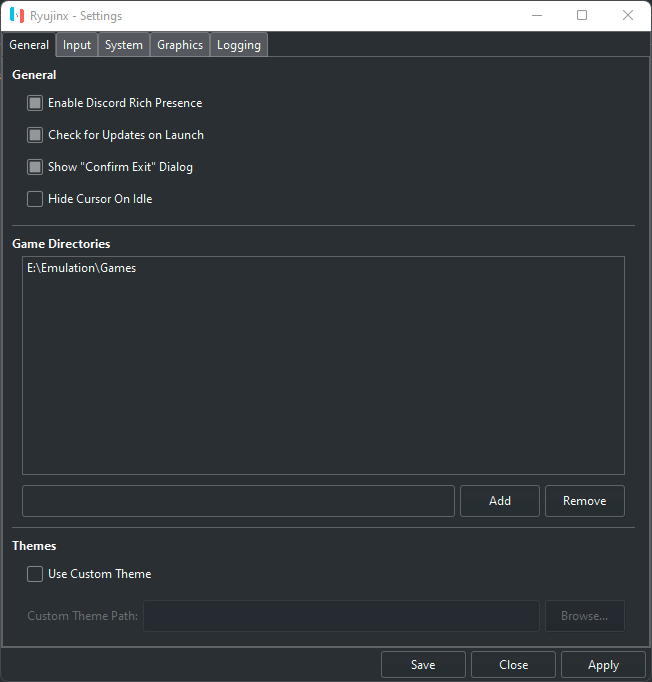| Imgs | ||
| README.md | ||
road-to-ryujinx-without-switch
WE ARE BACK https://github.com/GreemDev/Ryujinx
My continuation of this from bleh-zu but WITHOUT any Piracy. Really. No Hidden Shit. If you use this as reference feel free to link this somwhere or in a pinned commend or smth. Basically the only Switch Emulator Guide you need
Introduction
Sup people,
after many years (2. Im fucking old now send help.) i decided to make this Guide for Ryujinx too.
Had this Idea sitting in my head for some time now, so i thought why not just do it now.
Most will look copied and im recording this while im writing this for the ASMR Keyboard People here. (Or if your generally interested on how i work on this lol)
This from the Code basis may look like the Switch Repo, which indeed it is. Why re-invent the wheel?
Guide
Manual-Setup
Setup
Go to the Rujinx Site and Download the Build.
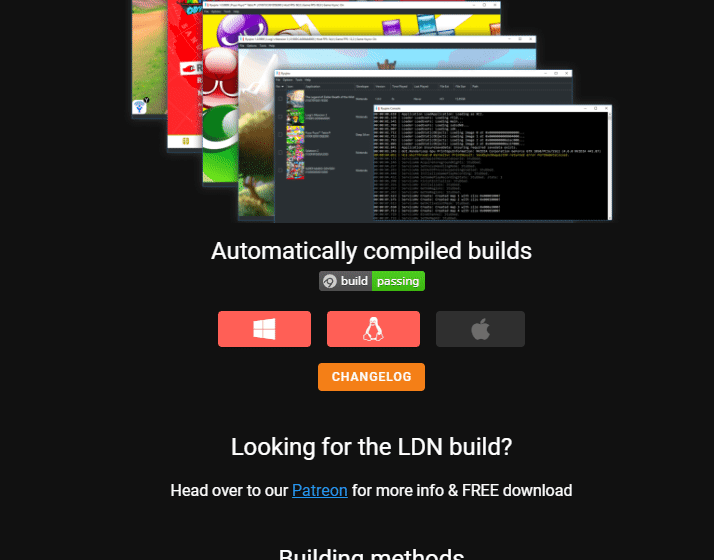
Then open the file you downloaded in a Program like 7Zip or Winrar and extract it to a folder of your choice.
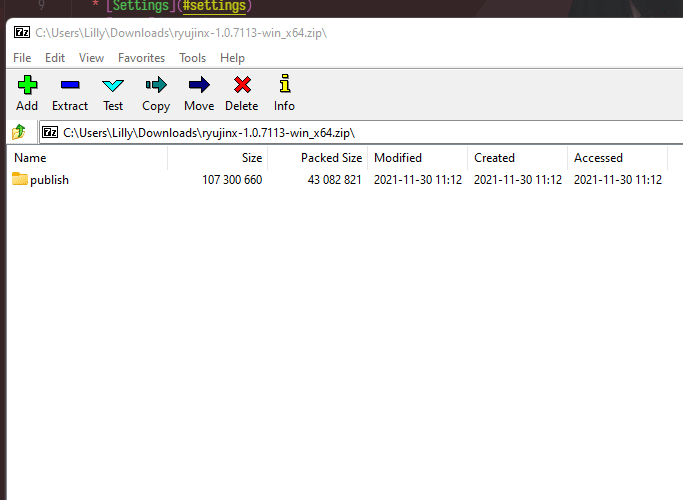
Open your Ryujinx and Navigate to File -> Open Ryujinx Folder
Then grab the latest prod.keys from your source of trust and paste them into the System Folder
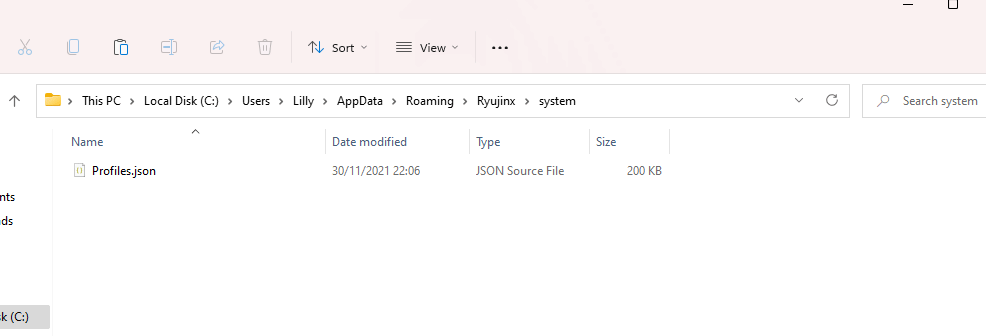
The next step is to install a Firmware that can be found on darthsternie
Download the Firmware you want and then navigate to Ryujinx's Tools -> Install Firmware -> Select Downloaded ZIP
Mods
To install Mods just get some Mods from Yuzu Website (Bleh) or from GBATemp.
Open the ZIP and extract it with the same hierarchy like me here.
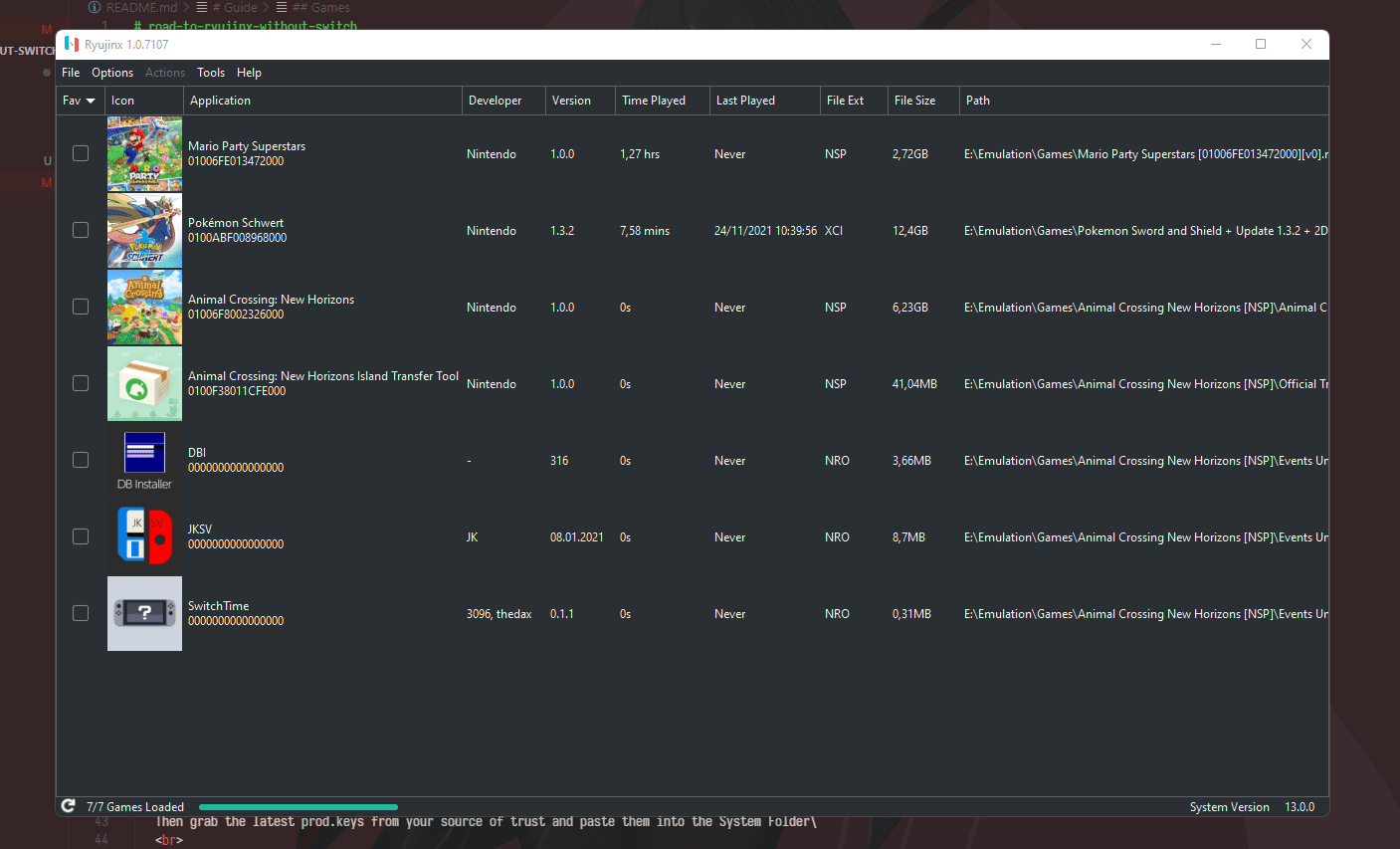
Settings
Games
I found a very good guide that can be found here.
Sorry, I just don't have a Homebrewed Switch to try it atm.
When you have the XCI, load the Game via Settings -> Game Directories.
If you are interested to get games, because i cant stop you from pirating, atleast get them from nsw2u
Mentions
Myself because im so fucking cute. lol
Goodbye
Here the Video of me making this will be posted when im done uploading it. Enjoy some Keyboard ASMR soon lol